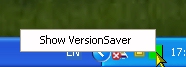|
Changing the Configuration
|   |
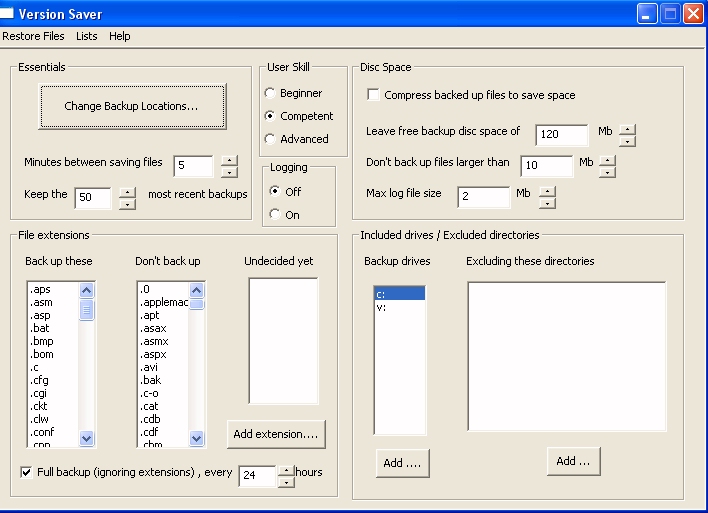
The purpose of this screen is to present all the choices of the Setup Wizard in one place. Any of the options can be set at any time. However, please alllow 5 - 10 minutes before the changes you make are acted on by the background version saving activity.
Instructions for each area of the screen can be found under these sub-topics:
Included Drives / Excluded Directories
Alternative Way to start Version Saver