|   |
This page lists all the backups of your file that version Saver has, and allows you to either view the file contents or go on to the next stage of restoring the file.
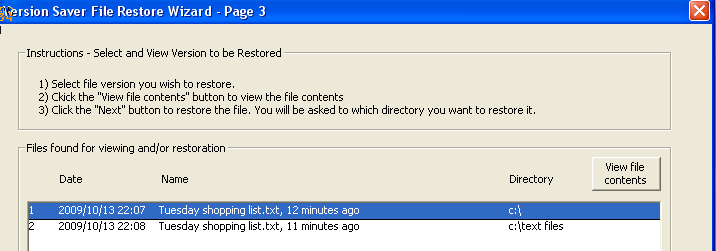
Notice how the files are listed most recent backup first, with not only the date of the backup but also added information about how long ago the backup was made, e.g. 5 minutes ago, 1 hour 20 minutes ago, and so on.
If your computer has an association between the file extension and an application for viewing the file, then the applicationn should pop up to show you the contents of the file.
To carry on restoring the file, highlight it in the list, then click the "Next" button.
The instructions for the next page are here