|
Wizard Page 3
|   |
This page of the wizard is for stating which drives on your computer should be backed up and if there are any directories on those drives that you don't want backed up.
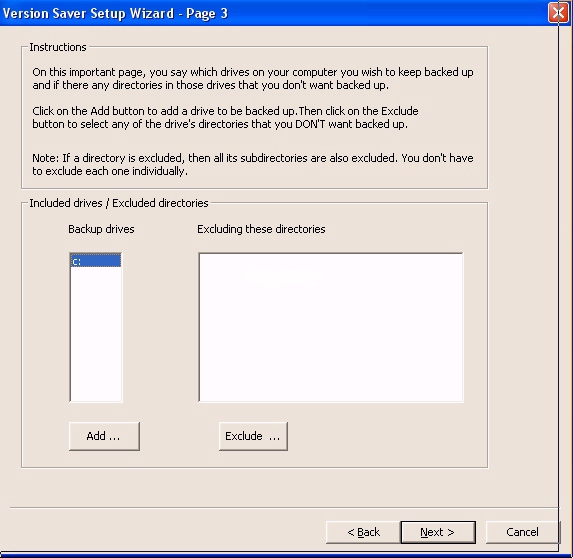
Backup Drives - This box lists the drives on which you have work and data files that you want backed up. By default the list contains only drive c. However it is possible you may have other drives you want backed up
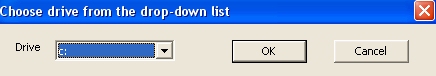
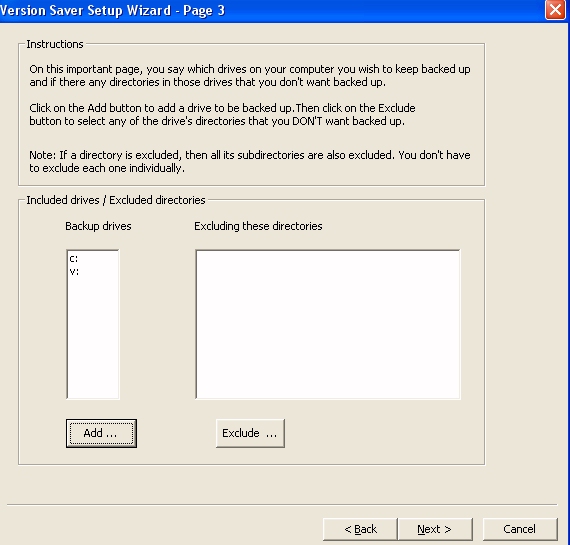
Exclude these directories - You might not want to back up files on all the directories in a drive. You can specify the directories whose contents you want excluded.
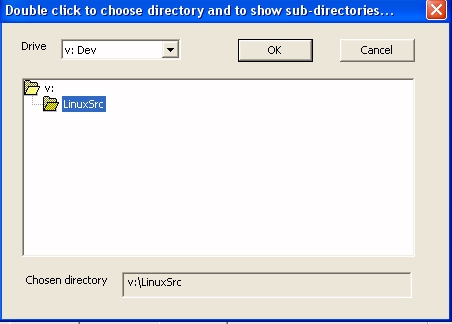
To view a different drive for which directories are to be excluded
Note that you don't need to manually exclude 'system' directories such as the Windows directory and Recycle Bin, as these are automatically excluded by VersionSaver.