|
Request restoration of a file
|   |
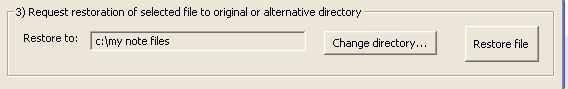
You can choose to restore a file into the directory where you are currently working, so that it overwrites your current version of the file, or you can choose to restore the file to any other directory, so your current version is not overwritten. The second alternative is useful when you want to compare a current against an earlier version to see what changes have been made.
Reassuring Note
When you restore a file so as to overwrite a current version, Version Saver takes a copy of the current version before it is erased. So if you make a mistake you won't have lost your current version, it will be saved in Version Saver and can be retrieved at any time.
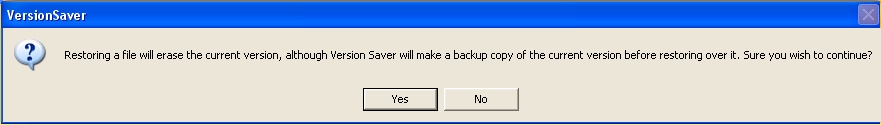
After Restoration
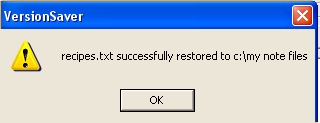
Click OK and close the "Restore Files" dialog, or leave the dialog open to carry out more file restorations.